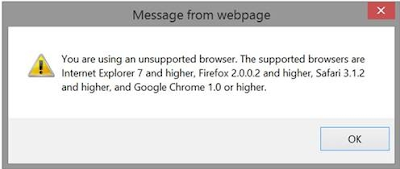If you run ADF application locally in integrated web logic server on IE11 browser, ADF application can only run in comparability mode in IE11 and we will get below error.
For fixing this issue, Oracle provide Opatch for integrated weblogic server and Jeveloper.
The below are the steps to implement Opatch locally.
First download patch from oracle .The below are the link for patch download.
After download, we will get two folder like below,
The main intention is we need to install opatch in these two paths.
I have installed jdeveloper in E drive, Based on your respective installation drive give that location and install in it.
Open command prompt and do below guidelines.
Step1:
We need to install opatch for integrated weblogic server, for this have to install in
oui folder
Go to your downloaded path folder, In command prompt change to that directory like below,
Set
ORACLE_HOME=E:\Oracle\Middleware11.1.7\oracle_common
Next, we have to install patch in Opatch folder like below,
Synatx:
Downloaded Opatch oui path----> [Oracle common patch folder]\opatch
apply -jdk [
jdk Path]
E:\Opatch\p18277370_111170_Generic\18277370\oui\18277370>E:\Oracle\Middleware11.1.7\oracle_common\OPatch\opatch apply -jdk E:\Oracle\Middleware11.1.7\jdk160_24
After that command prompt will ask some of options like [1-2] and [y-n]. Give '
1' and '
y' you will get installation status messages like success or failure.
Step2:
Same like
oui folder need to be install in
sa folder.
We need to install opatch for jdeveloper, for this have to install in
sa folder
Go to your downloaded path folder, In command prompt change to that directory like below,
Set
ORACLE_HOME=E:\Oracle\Middleware11.1.7\jdeveloper
Next, we have to install patch in Opatch folder like below,
Synatx:
Downloaded Opatch sa path----> [Oracle common patch folder]\opatch
apply -jdk [
jdk Path]
E:\Opatch\p18277370_111170_Generic\18277370\sa\18277370>E:\Oracle\Middleware11.1.7\oracle_common\OPatch\opatch
apply -jdk E:\Oracle\Middleware11.1.7\jdk160_24
After apply patch, Clear IE Cache and check browser then will not get browser not support alert.
Reach me if you have any concerns.